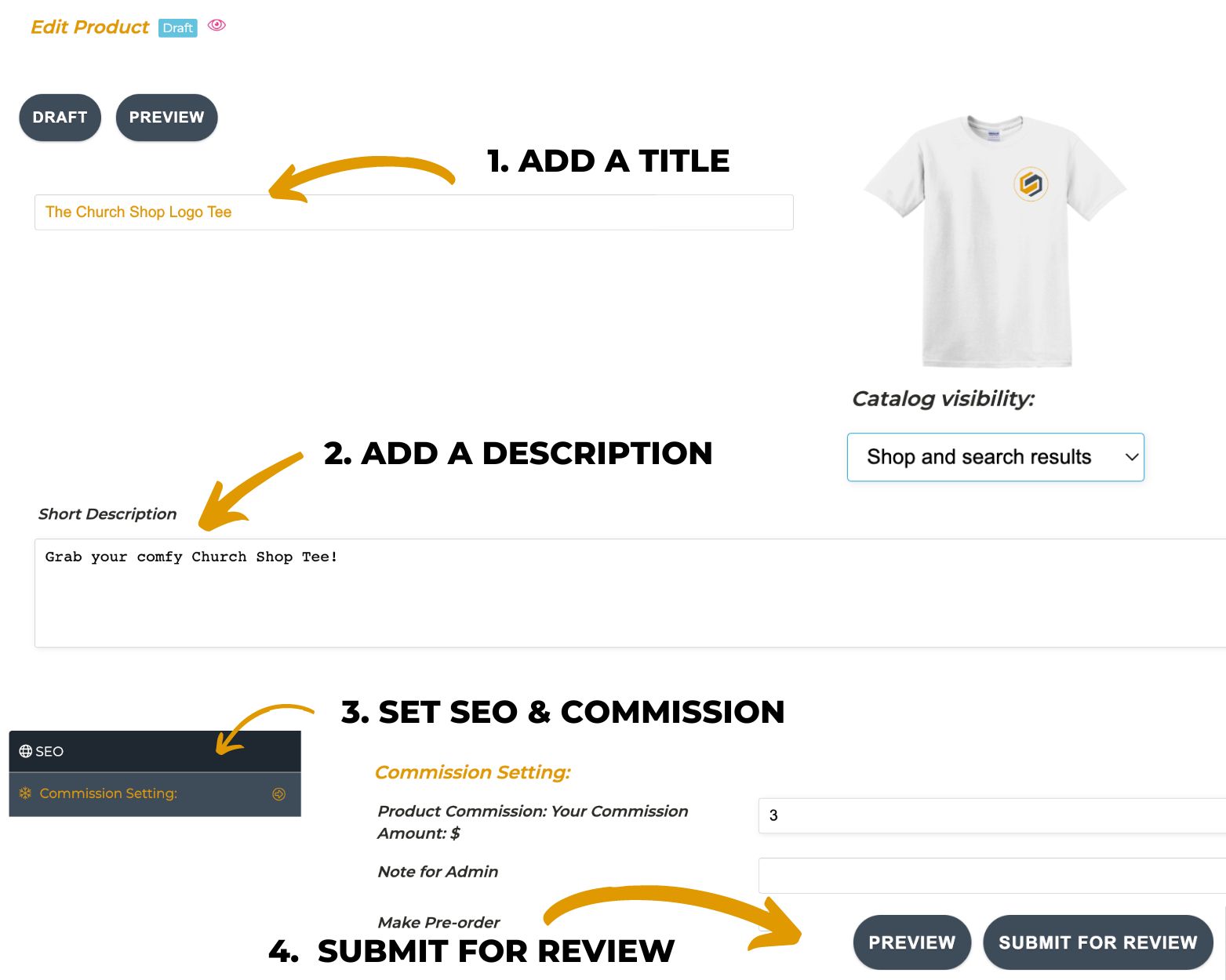Search our Help Docs for more.
1. ADD PRODUCT > CHOOSE PRODUCT
• On your dashboard, click add product then click the button "Choose Product."
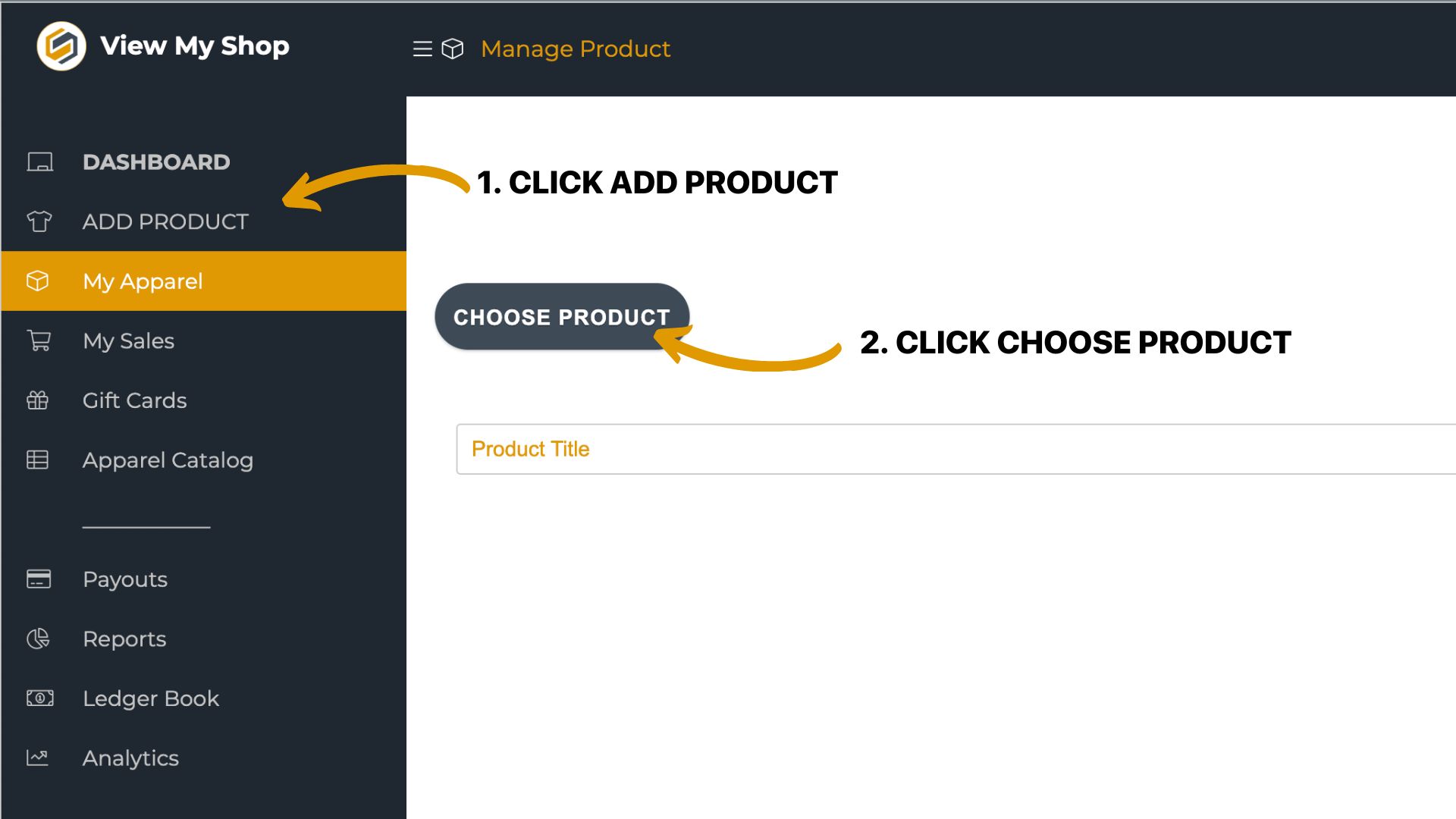
2. SELECT COLORS ON THE PRODUCT OF YOUR CHOICE
• Choose your product category
• Choose your product colors
• Click on product to start designing
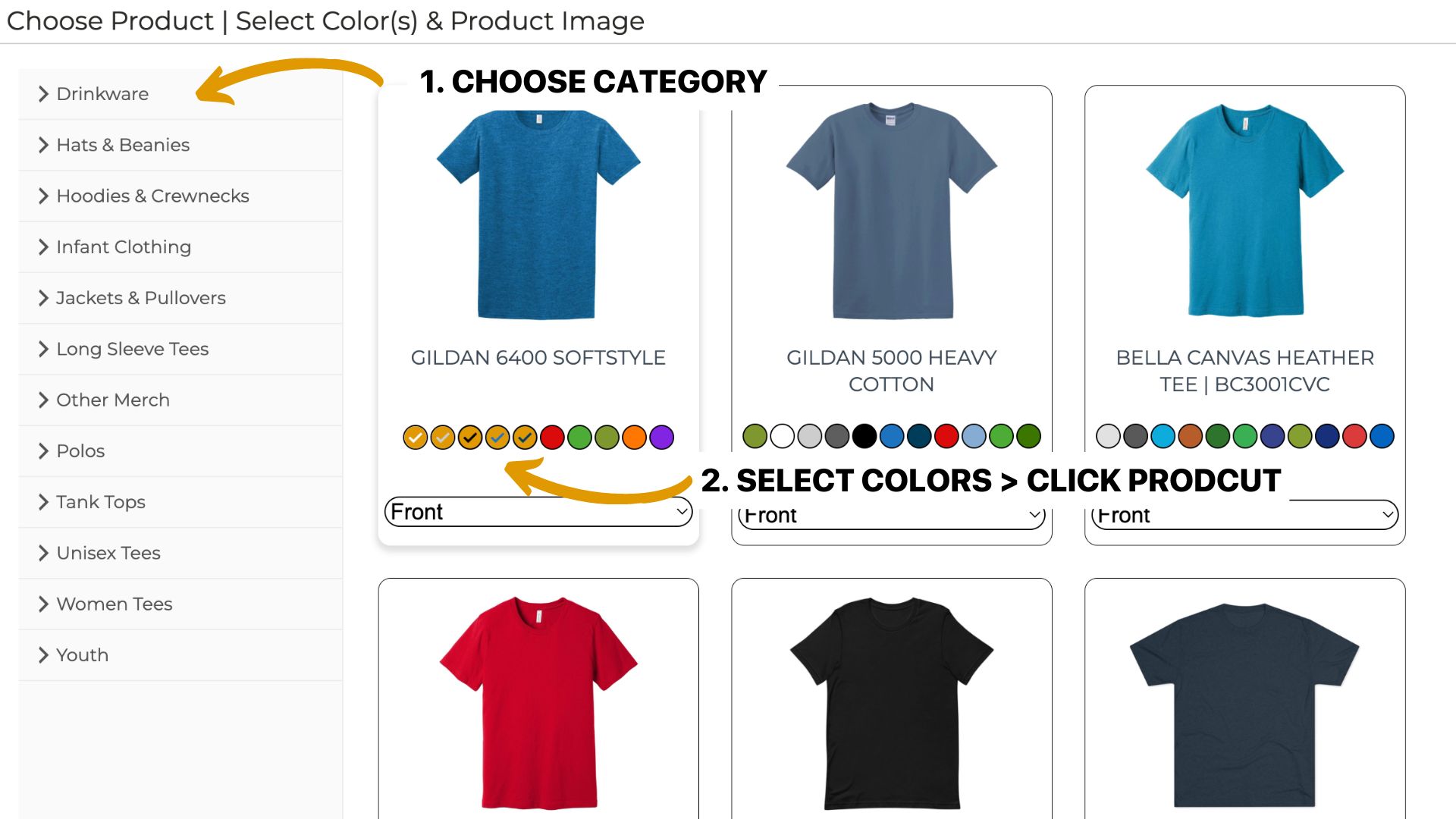
3. ADD DESIGN > PROCESS
• Upload your designs and process your image.
Note: if you are creating a product with several colors and multiple side, the designer will take some time to process, you may need to exit out to your dashboard and click on the product after it finishes being created.

4. UPDATE NAME > DESCRIPTION > COMMISSION
• Add a title
• Add a description (optional)
• Set your SEO and Commission
- Basic/Standard plans can choose to remove commission
• Submit for review
Review process can take up to 24 hours.
• In this process we confirm your designs will print/embroider well.
• Confirm your product is set up correctly
• Pricing will be updated to reflect commission at this time