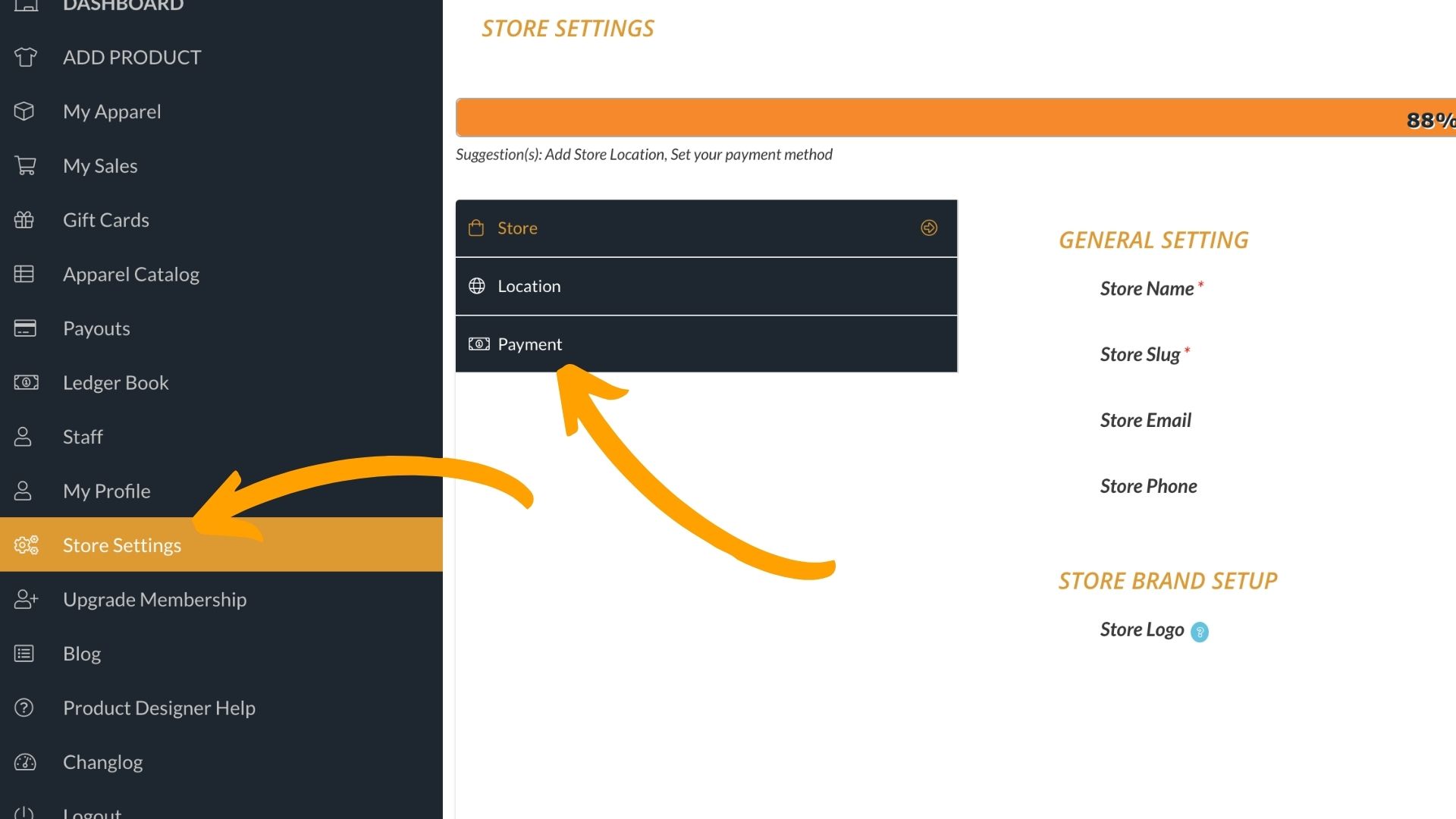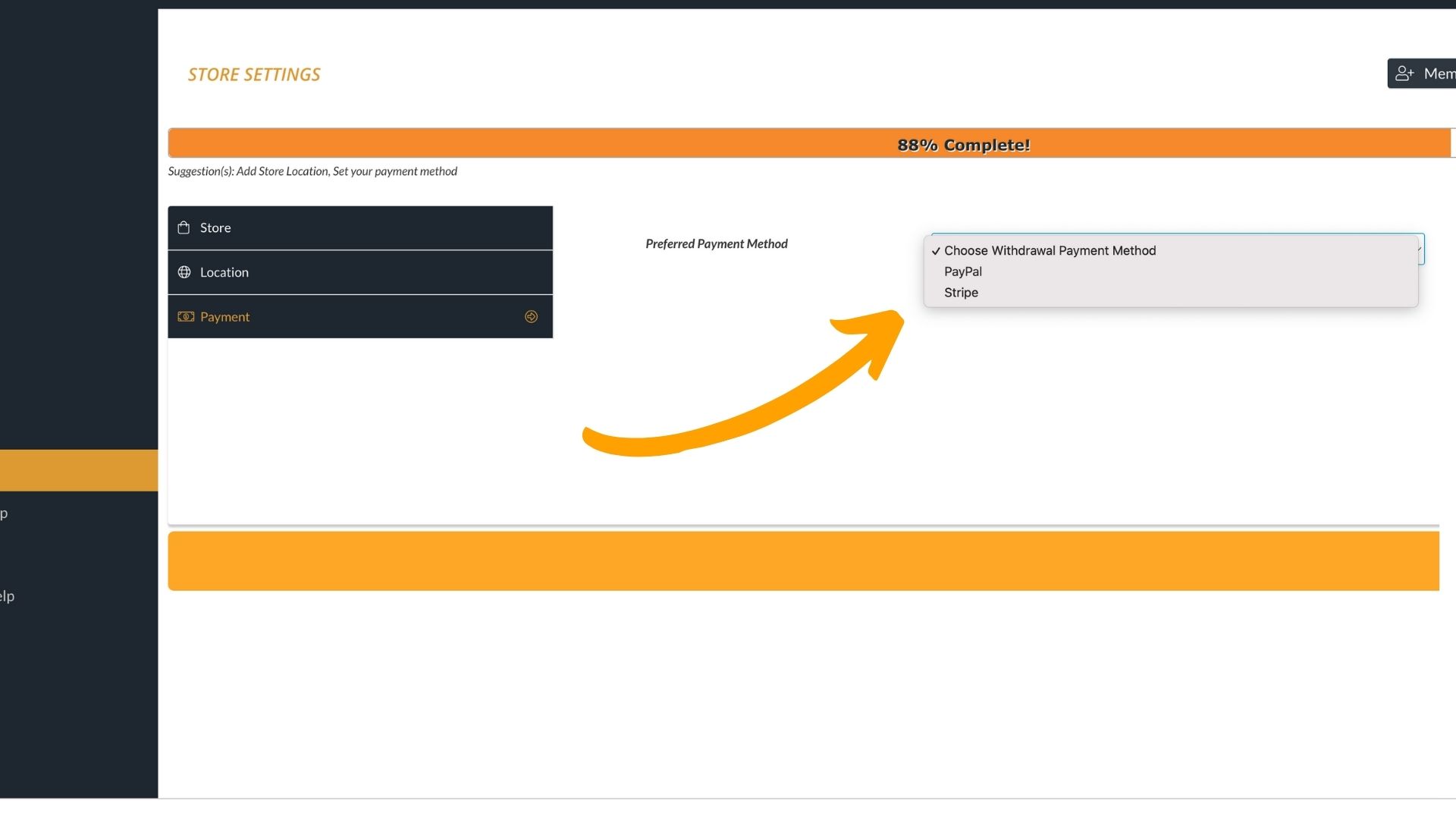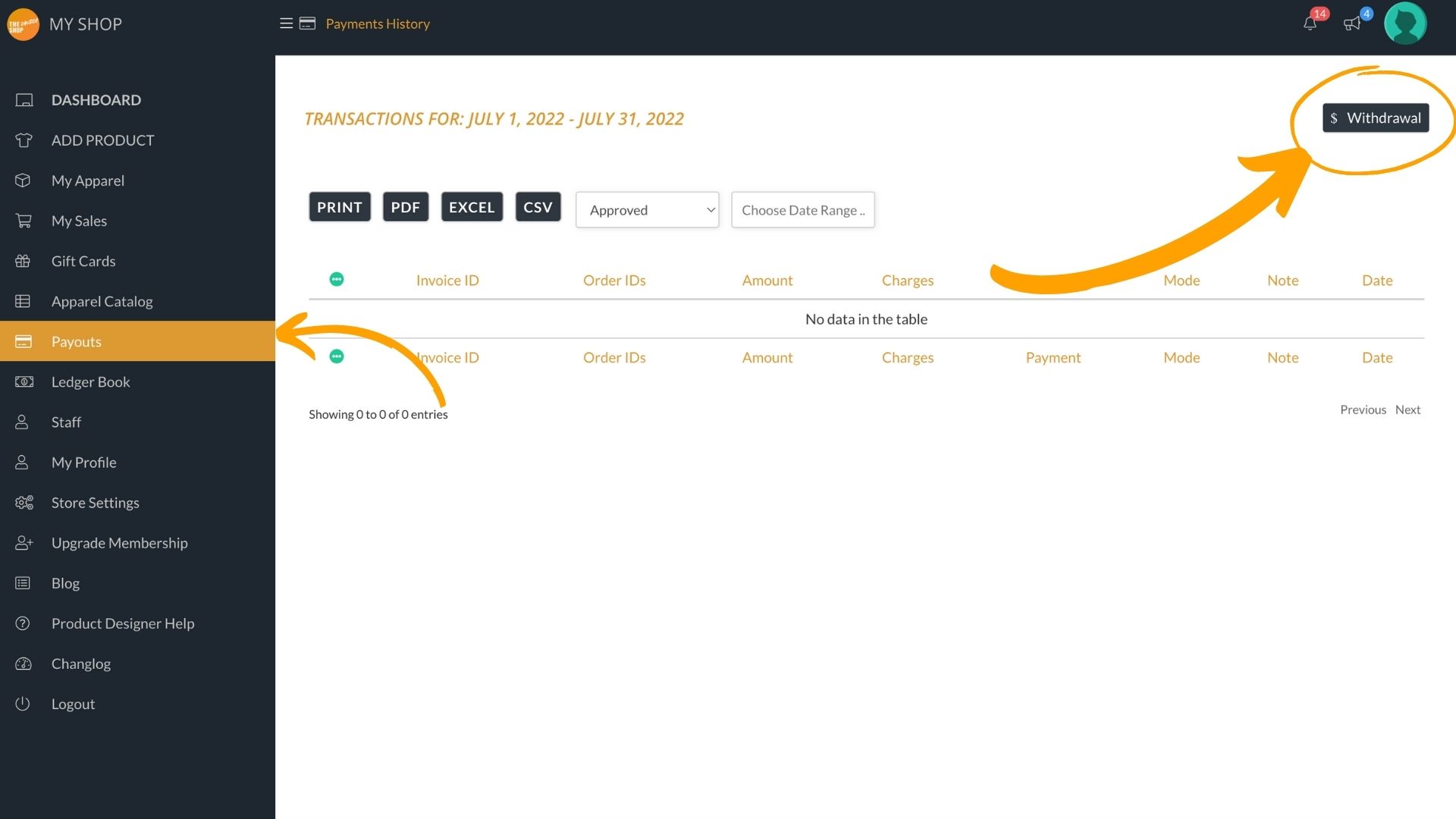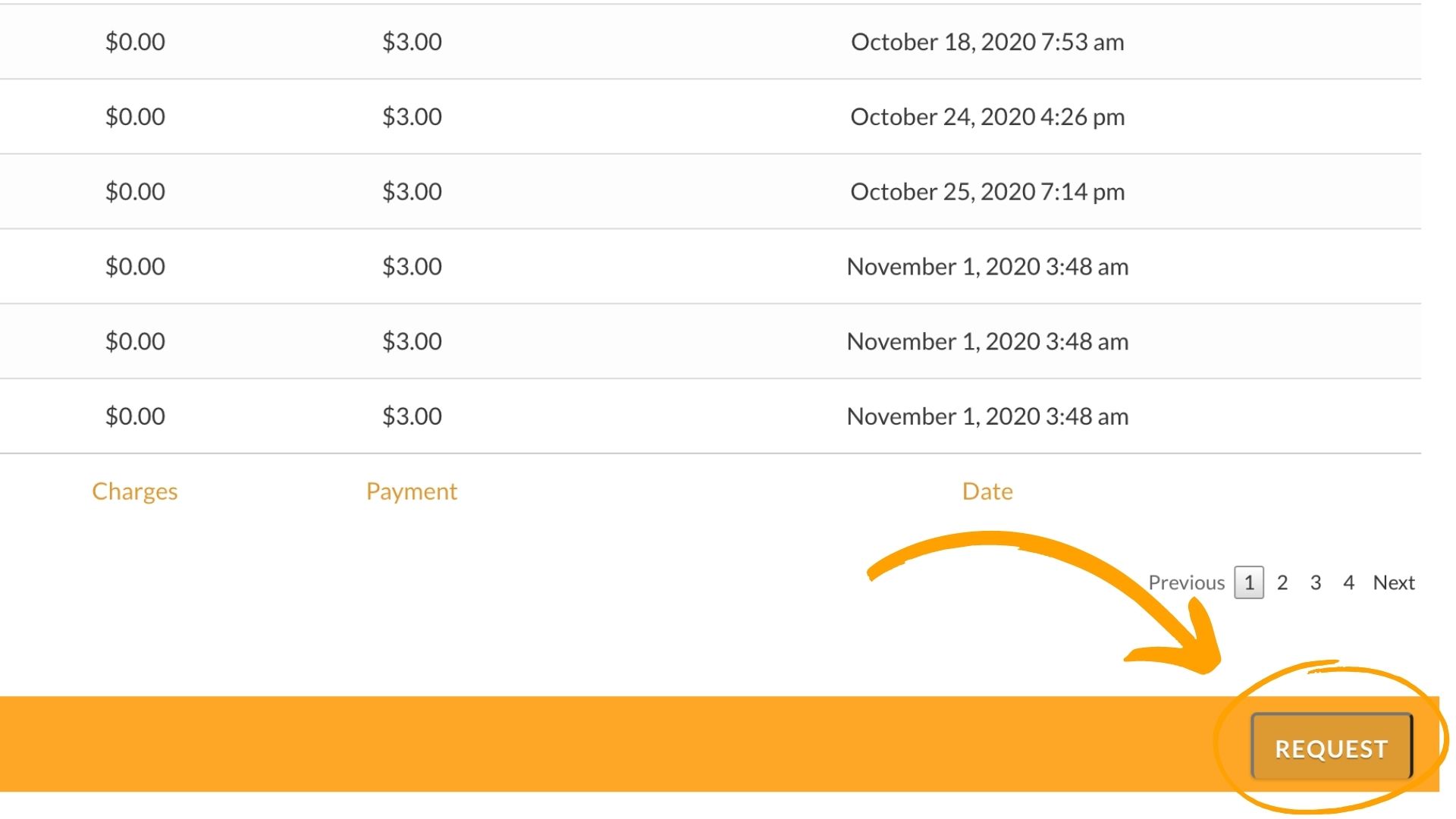HOW DO I WITHDRAW MY FUNDS FROM SALES?
Commission is the amount earned for every sale on your shop. If you have a commission set for fundraising, you are able to withdraw the commission into a Paypal account or Stripe account. You may not have a commission if you opted to remove the commission to sell items at base cost.
Withdrawing commission for the first time requires two steps:
1. Setting up an account to deposit your funds.
2. Putting in a withdraw request.
1. Setting up an account to deposit your funds.
1a. On your DASHBOARD, select MY PROFILE and then select PAYMENT to set up your deposit account.
1b. Choose Paypal or Stripe and follow the instructions from their platform.
2. Putting in a withdraw request.
2a. Once you have an account set up, select PAYOUT on your dashboard menu.
2b. Click WITHDRAWAL on the top right of the new screen
3. Select your commission sales and choose REQUEST at the bottom.
Your request will new be reviewed and approved within 24-48 hours. If you need a faster withdrawal, please reach out to us at info@thechurch.shop.